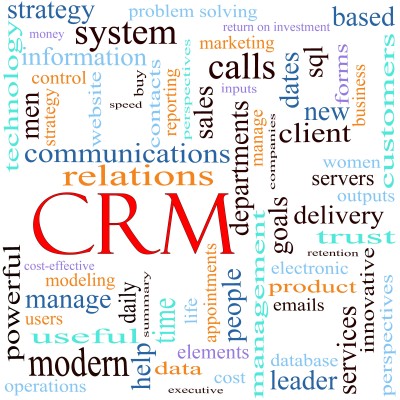A Well Developed CRM Systems Provides An Excellent Management Tool
There are lot’s of CRM systems out their today. One of the biggest questions I get is what CRM, (Customer Relationship Management) solution should I use and why?
As a sales manager, one of the keys to success is managing your process and your assets. Your methodology for creating revenue is in your sales process. Your biggest assets are your customers and your prospects. So how do you manage both? Find a good CRM, (Customer Relationship Management) system. A good CRM system offers:
- More efficient sales team productivity.
- Increased customer interaction.
- Better lead tracking and cost effectiveness.

- Better sales process management.
- More effective sales reporting.
- Better sales results.
When people ask which I recommend, the answer isn’t that simple. So here are six CRM Must haves to look for.
CRM Must Have #1 – Use A Cloud Based CRM Solution
In the old days, if you didn’t have a fully staffed IT department, a centralized CRM system accessible to any member of your team was extremely expensive. This put it out of reach for most small companies. To day you can use the cloud. Cloud computing means having your hardware, software, and critical information available on the internet.
- No IT experience required.
- No maintenance costs.
CRM Must Have #2 – Easy To Access
All of your sales information and reporting should be accessible from any place, at any time. The information should also be multi-user. When you’re on the road and all your information is stuck on the computer in your office. What good is it?
- Accessibility any where, any time.
- Centralized remote enterprise database accessible online.
CRM Must Have #3 – Real Time Updates
You want a system that updates your information in real time. You don’t want to wait until the next day to find out what your sales people are doing. Also the system should update it’s software automatically with no involvement from you. You want to use the information, not spend your time maintaining it.
- Also look for data security and automatic backup.
- CRM tools that are updated regularly for free.
CRM Must Have #4 – Easy To Set Up
You want a CRM system that is easy to get up and running without being a programmer. You want to be able to easily import any of your current information into the system. Make sure whatever solution you chose allows you to get to and import your information.
CRM Must Have #5 – Easy Integration With Your Back office
Look for systems that will allow for integration with your existing systems. Will it integrate with your accounting system. Can you still use your existing file and connect them to your contacts or the company? You want a system that allows you to look at an individual and everyone in that organization. You also want to be able to see any document ever produced.
CRM Must Have #6 – Customer Training
Look for a CRM solution that provides you adequate training and support. It’s what you get after you have made the buying decision that counts.
- Look for the availability of training for administrators and users.
- Look for an organization that has a good customer support program.
Which CRM Solution Should You Use?
As I said in the beginning. Deciding what CRM system to use can be a tough choice. I personally have the most experience with salesforce.com. That’s because it’s been around a long time. Over the last several years some additional solutions have come along. I’ve looked at some of them and they look very effective.
I have provided links to four of them. Each of them is cloud based. Each looks to have good support. Each has a training component. What I like most is that each of them have a 30-day free trail. This allows you to try before you buy. I have no connection to any of them and I am providing this as a starting point for your research.
In 2011, this CRM solution was awarded Top CRM Solution for second straight year. The one thing that’s interesting about this one is that you can get started for as low as $29.99 per month per user. That’s the lowest price of the four. They also offer you a 30-day free trial. You can find them at http://www.campaignercrm.com
As I said, this has been around for a long time and is market tested. salesforce.com also has a 30 day trial. When you look at salesforce.com you’ll notice several different programs. For your business you are interested on the Professional, Enterprise, or Unlimited. These programs start at about $65.00 per month. They also have a 30-day free trial. You can look at their program at https://www.salesforce.com/
CRM Excellent program. Well known provider and they too give you a 30-day free trial. This solution is approximately $44.00 per user per month. Tale a look at http://crm.dynamics.com/
SugarCRM, was founded in 2004 and looks to have a goo cloud based solution. They seam to offer a good customer support program and system integration. they too have a 30-day free trial. After the trial their programs start at about $30.00 per month. check them out http://www.sugarcrm.com/
This company is located in Overland Park, Kansas. I haven’t used their software, but what I have seen looks pretty good. They have a 30-day free trail and it look like their programs start at about $40.00 per month. Take a look at them at http://www.esalestrack.com.
I don’t have a relationship with any of these companies. What I like about all of them is that they give you the chance to give then a test drive so that you can see which best serves your needs. The most important thing is to sit down and develop your sales process and your goals, before you look to automate them. Also tale a look what you want from your sales reporting.
A good CRM system can save you thousands of dollars a year and help you close more business. But remember, if your sales process doesn’t work now, automating it isn’t the answer. Fix it first, then automate.